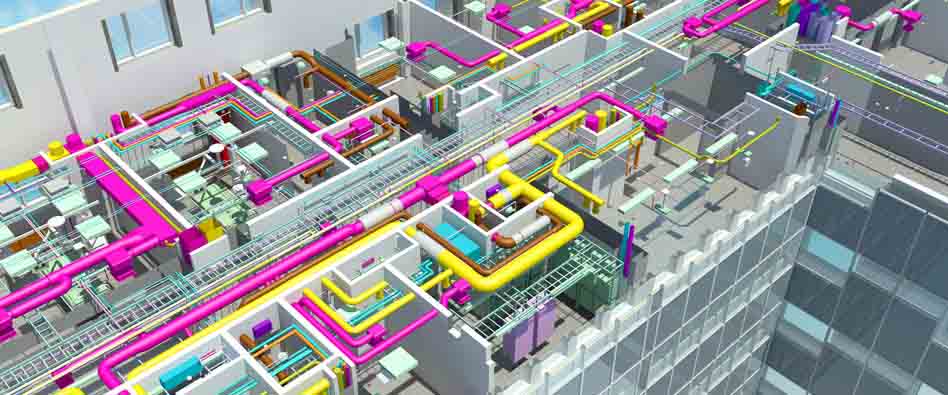
MEP HVAC Training
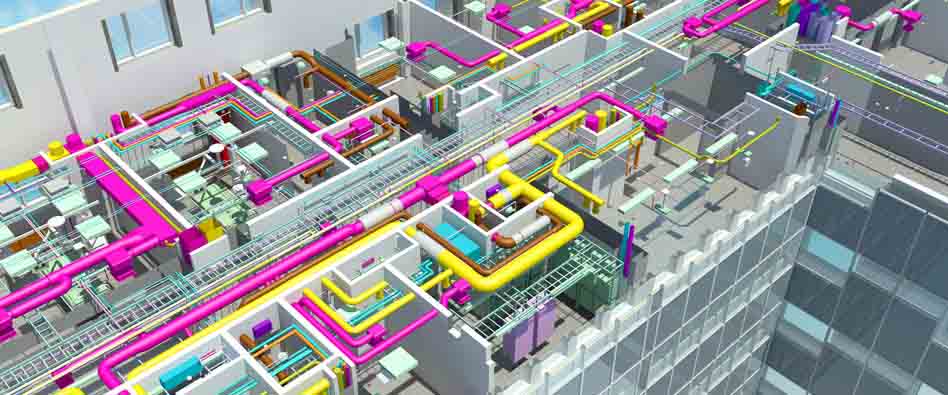
MEP HVAC Training
SMEClabs offer MEP HVAC training for initiating a Building Information Model (BIM) project, recommended workflows and basic skills required to layout mechanical systems, solving common issues, and use its tools to create and modify discipline specific MEP systems and parametric engineering components. Given a complete architectural building model.
MEP HVAC training is intended for Mechanical Diploma/Engineering Students and working professionals,Civil Diploma/Engineering students and working professionals,Electrical Students, drafters, modellers, and engineers new to Revit MEP. There are no required prerequisites for this course.